Grove is a modular electronics platform for Arduino-based quick prototyping that does not involve soldering or bread boards. Simply plug the Grove modules into the Grove shield and leverage the example code provided for each Grove module. Grove is a modular, ready-to-use tool set. Much like Lego, it takes a building block approach to assembling electronics. Compared with the traditional, complicated learning method of using a breadboard and various electronic components to assemble a project, Grove simplifies and condenses the learning process significantly. The Grove system consists of a base shield and various modules with standardized connectors. The base shield allows for easy connection of any microprocessor input or output from the Grove modules, and every Grove module addresses a single function, such as a simple button or a more complex heart rate sensor. Each one comes with clear documentation and demo code to help you get started quickly. For an excellent introduction, go to: http://www.seeedstudio.com/wiki/Grove_-_Starter_Kit_Plus
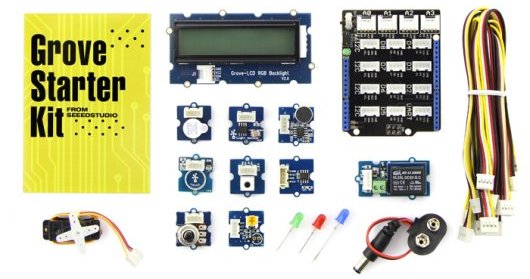
You will need to complete the following steps:
1. Download Arduino IDE and install the Arduino Driver on your laptop computer.
2. Plug in your Arduino board via the USB cable, and select the correct board type in the IDE software.
3. Download and import the Grove - Starter Kit sketchbook code at:
https://github.com/Seeed-Studio/Sketchbook_Starter_Kit_V3.0
4. Other Grove support code can be found at: https://github.com/Seeed-Studio
5. Control code can then be written and loaded onto the Arduino board using the IDE software.
1. Download Arduino IDE and install the Arduino Driver on your laptop computer.
2. Plug in your Arduino board via the USB cable, and select the correct board type in the IDE software.
3. Download and import the Grove - Starter Kit sketchbook code at:
https://github.com/Seeed-Studio/Sketchbook_Starter_Kit_V3.0
4. Other Grove support code can be found at: https://github.com/Seeed-Studio
5. Control code can then be written and loaded onto the Arduino board using the IDE software.
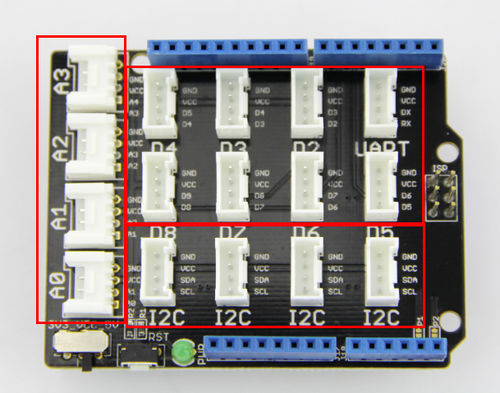
Base Shield
The Grove base shield plugs into an Arduino and is the foundation of the Grove system. All I/O ports of the Arduino are exposed and adapted into Grove connectors which include digital I/O, analog I/O, and specialized ports (I2C, SPI, UART).
http://www.seeedstudio.com/wiki/Grove_-_Base_Shield
http://www.seeedstudio.com/wiki/Grove_-_Base_Shield

Button
Grove - Button is a momentary push button. It normally outputs LOW.
http://www.seeedstudio.com/wiki/Grove_-_Button
http://www.seeedstudio.com/wiki/Grove_-_Button

Touch Sensor
Grove - Touch Sensor enables you to replace press with touch. It can detect the change in capacitance when a finger is near by. That means no matter your finger directly touches the pad or just stays close to the pad, Grove - Touch Sensor would outputs HIGH also.
http://www.seeedstudio.com/wiki/Grove_-_Touch_Sensor
http://www.seeedstudio.com/wiki/Grove_-_Touch_Sensor

LED
Grove - LED is designed for the beginners of Arduino/Seeeduino to monitor controls from digital ports. It can be mounted to the surface of your box or desk easily and used as pilot lamp for power or signal. Its brightness can be adjust by potentiometer.
http://www.seeedstudio.com/wiki/Grove_-_LED
http://www.seeedstudio.com/wiki/Grove_-_LED
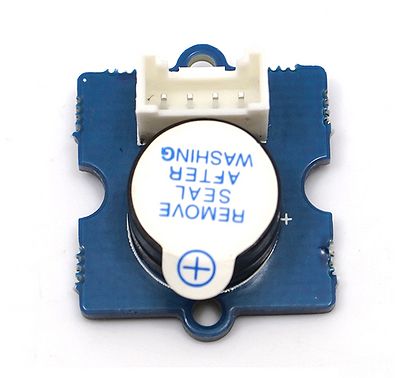
Buzzer
The Grove - Buzzer module has a piezo buzzer as the main component. The piezo can be connected to digital outputs, and will emit a tone when the output is HIGH. Alternatively, it can be connected to an analog pulse-width modulation output to generate various tones and effects.
http://www.seeedstudio.com/wiki/Grove_-_Buzzer
http://www.seeedstudio.com/wiki/Grove_-_Buzzer

Rotary Angle Sensor
The rotary angle sensor produces analog output between 0 and Vcc (5V DC with Seeeduino) on its D1 connector. The D2 connector is not used. The angular range is 300 degrees with a linear change in value. The resistance value is 10k ohms, perfect for Arduino use. This may also be known as a “potentiometer ”.
http://www.seeedstudio.com/wiki/Grove_-_Rotary_Angle_Sensor
http://www.seeedstudio.com/wiki/Grove_-_Rotary_Angle_Sensor
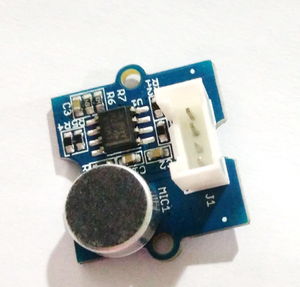
Sound Sensor
The Sound Sensor can detect the sound strength of the environment. The main component of the module is a simple microphone, which is based on the LM358 amplifier and an electret microphone. This module's output is analog and can be easily sampled and tested.
http://www.seeedstudio.com/wiki/Grove_-_Sound_Sensor
http://www.seeedstudio.com/wiki/Grove_-_Sound_Sensor

Light Sensor
The Grove - Light Sensor module incorporates a Light Dependent Resistor (LDR). Typically, the resistance of the LDR or Photoresistor will decrease when the ambient light intensity increases. This means that the output signal from this module will be HIGH in bright light, and LOW in the dark.
http://www.seeedstudio.com/wiki/Grove_-_Light_Sensor
http://www.seeedstudio.com/wiki/Grove_-_Light_Sensor
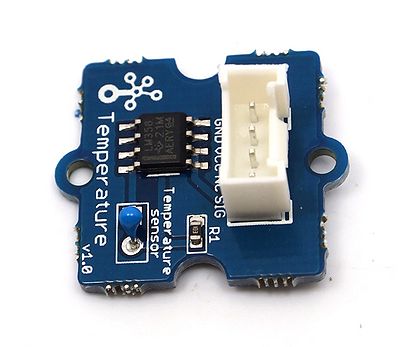
Temperature Sensor
The Grove - Temperature Sensor uses a Thermistor to detect the ambient temperature. The resistance of a thermistor will increase when the ambient temperature decreases. It's this characteristic that we use to calculate the ambient temperature. The detectable range of this sensor is -40 - 125ºC, and the accuracy is ±1.5ºC
http://www.seeedstudio.com/wiki/Grove_-_Temperature_Sensor
http://www.seeedstudio.com/wiki/Grove_-_Temperature_Sensor

Relay
The Grove-Relay module is a digital normally-open switch. Through it, you can control circuit of high voltage with low voltage, say 5V on the controller. There is an indicator LED on the board, which will light up when the controlled terminals get closed.
http://www.seeedstudio.com/wiki/Grove_-_Relay
http://www.seeedstudio.com/wiki/Grove_-_Relay

Servo
Servo is absolutely a motion control device. Using a servo library built in Arduino IDE, you can move it to any position between 0 to 180 degrees.
http://www.seeedstudio.com/wiki/Grove_-_Starter_Kit_Plus#15._Grove_.E2.80.93_Servo
http://www.seeedstudio.com/wiki/Grove_-_Starter_Kit_Plus#15._Grove_.E2.80.93_Servo

RGB Backlight LED
This Grove takes I2C as communication method with your microcontroller for a colourful alphanumeric display. The number of pins required for data exchange and backlight control shrinks from ~10 to 2, relieving IOs for other challenging tasks. The LCD RGB Backlight also supports user-defined characters.
http://www.seeedstudio.com/wiki/Grove_-_LCD_RGB_Backlight
http://www.seeedstudio.com/wiki/Grove_-_LCD_RGB_Backlight

Moisture Sensor
The Grove moisture sensor can be used to detect the water content of soil. As the soil moisture level falls, sensor output value will decrease. You can calibrate and detect whether plants need water by observing the sensor outputs.
http://www.seeedstudio.com/wiki/Grove_-_Moisture_sensor
http://www.seeedstudio.com/wiki/Grove_-_Moisture_sensor